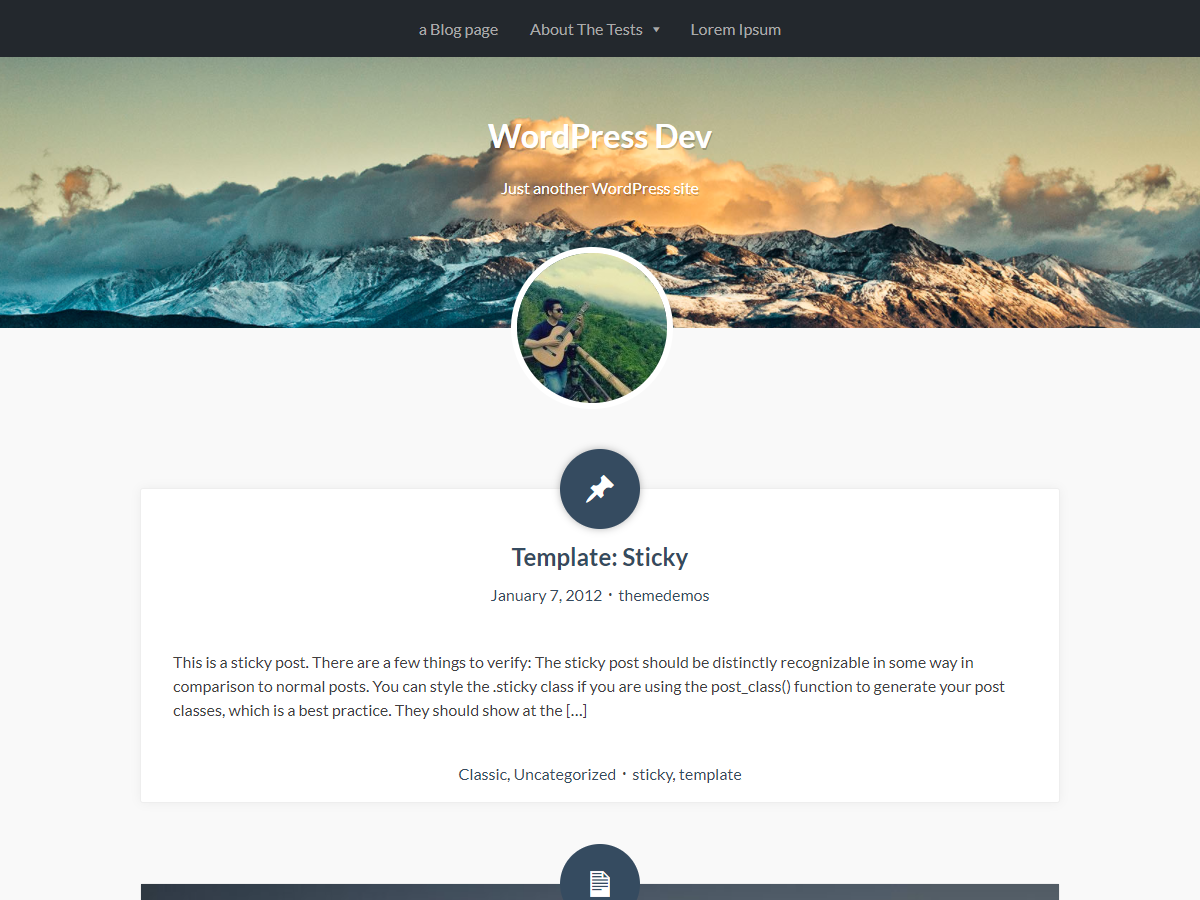
Mahal is a free WordPress theme. One column and fully responsive. Randomized header background.
DOWNLOAD: https://wordpress.org/themes/mahal
Features :
- Post Formats
- Simple
- Responsive
- Custom background
- Custom color via theme customizer
- Custom menu
- 2 footer widget areas
Featured on:
http://codegeekz.com/25-free-wordpress-themes-for-2015/ – 25 Free WordPress Themes for 2015
mahal tapi gratis..ini yang banyak dicari mas..ijin download theme nya..salam satriyoku
hehehe.. tema gratis rasa tema premium alias mahal. wkwk
gratis rasa premium tapi bukan rasa rasa..hehe
makasih kang dhimaskirana ijin unduh 😀
silahkan bro 🙂
thanks banget nih agan, ijin download ya
sekarang gak akan maju kalo gak keluarin modal.(kata orang)..heheh…. terimakasih mas dhimas ijin download juga ya… photo anda mengingatkan saya pada ridho slank…..
aseeek, ridho slank
Awesome
ijin download mas,, semoga berkah khususnya buat yang ciptain theme ini..
Hey, man. Is gravatar the only way to set your theme’s avatar? is there some way to remove it? ❓
hey man, you can use css to hide it. just add css display:none; to image tag.. 🙂
Bro, please help me? I’ve installed the gravatar plugin, but i don’t know how can I load a photo of mine in that place made to this i the center of the site, under title. How? May you help me?
You can change it from gravatar site. Just login to your gravatar account. Then change the avatar on the selected email. The selected email is email on your site general settings.
Ini walalupun gratis, kayaknya keren mas … Didownload ah … 🙂
ijin download ya mas…semoga berkah.amin
salam kenal
That’s clean and beautiful themes, and i love it. I implement clean themes for my site too. By the way your site is rock! 🙂
nice! thanks bro
Sudah diunduh tinggal diterapkan saja … Terimakasih mas …
mantap gan 😀
mahal tapi free hehehe
tampilan bagus..kliatan simple (y)
hehehe, (y)
Saya suka dengan model theme wordpress, tapi kadang bingung saat harus memilih mana yang harus digunakan, karna terkadang saya mudah suka tapi juga gampang bosan. 🙂
Salam
Tak kirain mahal apanya mas ternyata judulnya yang mahal, Btw ada kok themes wordpress yang bagus kualitasnya mas, seperti yang kayak saya pakai.
ijin diunduh mas
saya suka yang simple2 kayak gini, thanks ya mas…
nanti buat theme namanya “gratis” tapi jual dengan harga selangit 😀
wah bisa tuh, mikirin ide desain dulu deh. hehe..
ijin download ya mas dhimas ..
silahkan masbro..
Hi! I love the theme but for some reason the header image will not display.
“While you can crop images to your liking after clicking Add new image, your theme recommends a header height of 0 pixels.”
Is there a setting somewhere else to set the height of the header? I have selected a 1920x600px image however it will not show in the preview nor on the live site.
Can you please help me out? Many Thanks!
Franklin
For now, if you have selected a 1920x600px image, you can skip cropping. Like this: http://bit.ly/1llTPVG
I will fix this bug. Many thanks sir..
Wah, ngga konsisten ini.. Katanya mahal, tapinya gratis 😀 Download dulu ah, maklum pengguna wordpress penasaran kalo ada template baru..
Siapa bilang mahal mas? murah kok asal tau trik belinya.. hehehe
gratis malahan.. hehe..
thank you so much..
makasih min.. saya unduh ya..
Thank you I use your theme and I love it
Cool. Thank you bro.